How to create Wechat program mall?
![]() 2019-06-10
2019-06-10
First, if you are a domestic company
You can apply to register for the WeChat applet yourself.
It is recommended to register the public account before applying for the small program, so that you do not have to pay for the small program.
Small program development: generally ranging from a few thousand to tens of thousands, depending on the specific requirements.
The price of applet development depends mainly on how many pages you have to do and the complexity of the pages and features you have to do.
If it is a more mature standardization system in the industry, it will be relatively cheaper.

Second, if you are a foreign company
The WeChat overseas public number registered by overseas companies is not available to users in mainland China, and there is no way to check it;
If you want to allow overseas users and users in mainland China to pay attention and view, you need to register the WeChat overseas single subject public number.
If you register with an overseas company, you need to register and certify with a third-party service provider. Otherwise, you can't find it if you register it~
However, the self-registration channel for the WeChat overseas single-subject public number has not been opened.
Therefore, the WeChat overseas public number is required to apply for registration and certification. It is necessary to assist the completion of the registration and certification of the WeChat overseas single-subject public number through a third-party WeChat service provider.
The same is true for small programs, which require a third-party service provider.

Third, how do you create a store applet in the future?
The public number does not need to be developed, and it is also possible to quickly create a store applet.
The first step is to confirm the qualification of the merchant.
The store applet will reuse your public account registration qualification. Please confirm that your subject type, subject name, principal ID number, operator name and operator ID number are correct, and use the WeChat scan of the operator's own bank card. Code verification identity.
The second step, after filling out the business information, submit the review, which takes about 5 working days.
Business name: the name of the applet, the merchant can customize the name, and cannot be duplicated with the existing public number and applet name.
Business avatar: The applet avatar will be displayed in the applet introduction page and the applet history list.
Service category: Select the service category operated by the merchant and upload the corresponding qualification.
Business introduction: The small program introduction will be displayed on the small program introduction page.
Once the merchant has passed the review, the store can be added and the store review takes approximately 7 business days.
Location: Please select the province and city where the store is located, and enter the store name to search for your store.
Map targeting: Search results will be displayed on the map, please select your store.
Store Name: After the store is selected, the store name will be automatically filled in and cannot be modified.
Store picture: Upload up to 9 store pictures to display on your store page.
Business Qualification: If the name of the added store business qualification is the same as the public body name, please select “Public Account Main Body”; if relevant, please select “Related Subject”.
If you select “Related Subjects”, you need to fill in the relevant qualification name and ID number of the relevant subject, and submit the corresponding relevant subject proof materials. For details, please refer to “Frequently Asked Questions”.
Wechat :vs20132021